Did you forget security key (password) to a wireless network?
Do you want to check what password did someone type on your device?
What can you do?
Described method requires root access.
You also need a file explorer with access to root folders. I can recommend ES File Explorer File Manager (really powerful and user friendly app).
Open file explorer and go to folder /data/misc/wifi.
Open file wpa_supplicant.conf in text viewer.
Now you can view all SSID names with saved Wifi passwords.
Really simple.
NOTE: It looks that in Android 4.3 this “trick” don’t work!
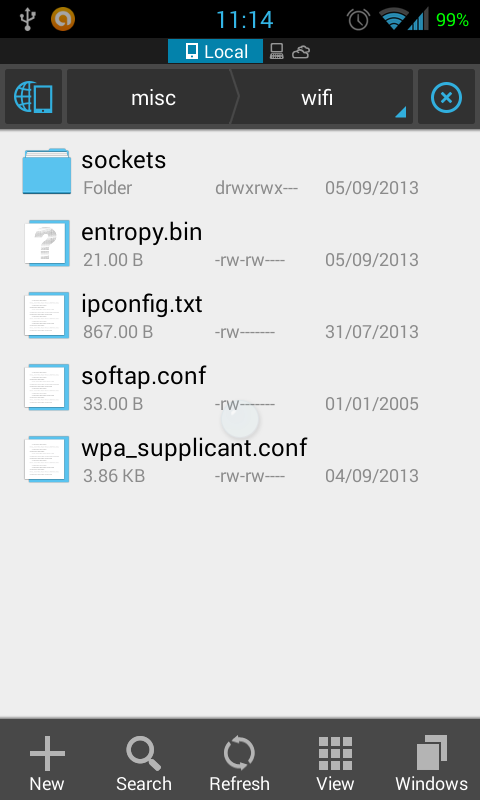
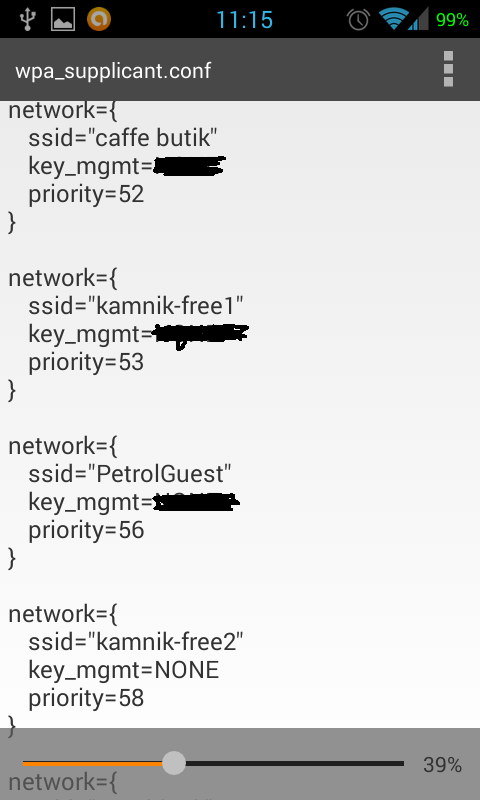
This comment has been removed by a blog administrator.
nice write up. How to Know any Wifi password Quickly.
This comment has been removed by a blog administrator.
Thank you so much, it's working. Keep it up more latest updates.