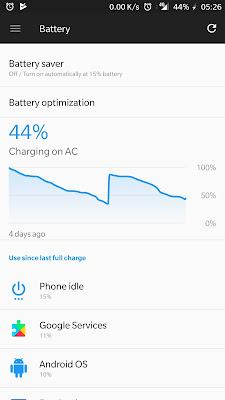You can find battery tips on the web, but some of them are old and not up to date. I have collected conclusions from the latest research (for example Battery University, Google…) and for the latest versions of Android. Follow these suggestions for keeping the battery in good condition.
Charging
Charging is the most important thing for keeping the battery in good condition without long-term damage.
1. Don’t use a quick changer if don’t need to. Leave a quick charger only for times when you are in a hurry. Better stay with a classic USB cable on your computer (not on a fast USB port) and charge your battery slowly.
For example, the OnePlus 5 (my review) uses fast DASH charging and it can charge up the battery from 0% to 60% in 35 minutes. Charging with a slow USB port from a computer takes some hours, but it is better for a battery.
2. If you don’t have to, try not to charge it to 100%. Li-ion battery lasts longest when operating between 30% and 80%.
3. Charging your phone occasionally and not in big charging sessions. Maybe it looks that this isn’t practical, but simply don’t think about it. Whenever you can, plug in your phone for half an hour or so. There is no memory effect in Li-ion batteries!
4. Keep your battery cool. Heat is your battery’s enemy. Remove the case if it insulates heat, don’t leave your phone in the sun…
5. Don’t keep the phone plugged in when it’s already fully charged. It keeps the battery under high stress which wears down the components/chemistry inside.
6. Use the original charger and cable. Especially if your phone uses quick charging. Most studies agree that quick charging can lead to a faster decline in the battery’s lifespan. If you have time, use normal charging with the original cable. Don’t use cheap chargers or cables. The amount of power your cable can carry is determined by the size of the wires inside – and cheaper cables use thinner wires, worse insulation, and shielding.
Android Settings
Yes and no. You can read The truth about kernels and battery life from an author of one of the most popular kernels (ElementalX).But if your battery is old (even two years or more), if you charge the battery “all the time” … then in reality, you can’t expect long battery life. It is time to buy a new one. My suggestion is to buy the original. It is more expensive, but it will last longer, with better battery life and it will be safer (well, except Samsung :-)).