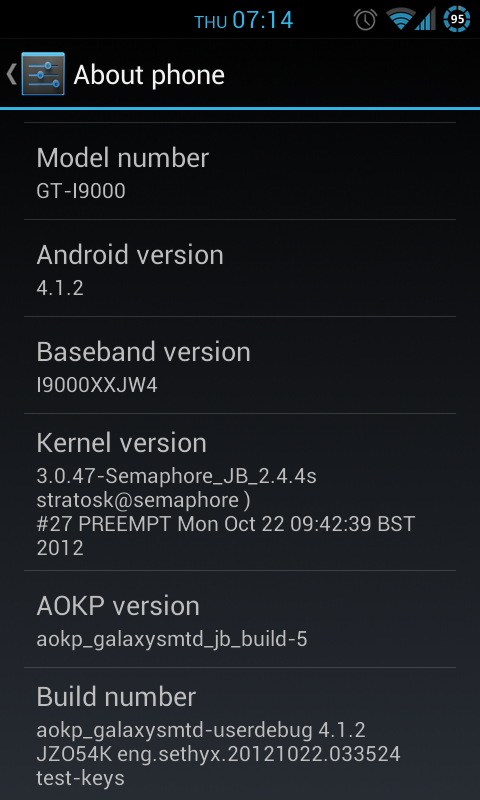After I installed new ROM (AOKP JB build 5) on my Samsung Galaxy S, I found out some strange behavior. Some programs simply crashes. If I try to reinstall them, I get a message “Insufficient free space” or “xxx could not be installed. Free up some space and try again.”
But hey, I have enough space on my internal card, enough space on my SD card and enough space on me external card. What’s up?
My first thought was that new version of ROM has this problem. But nobody from AOKP community didn’t report it.
With Aleš (my friend and Android programer) we try to found a solution. We tried many tricks, but nothing helped.
After some hours we find that there are some strange odex files on my phone. And guess what – Lucky Patcher creates them. If I delete odex files, I can install an applications.
Solution – I expect that everybody with this problem has been root on his phone and used Lucky Patcher before. In this case, you should delete file /data/app/[filename].odex and then try to reinstall the application with described problem. I’m sure this will helps.