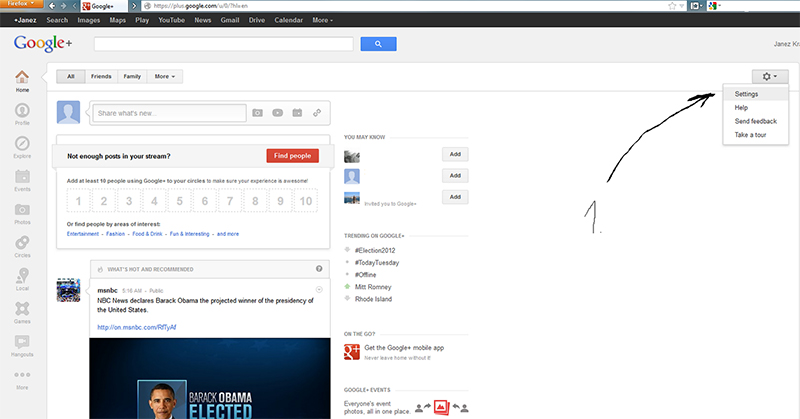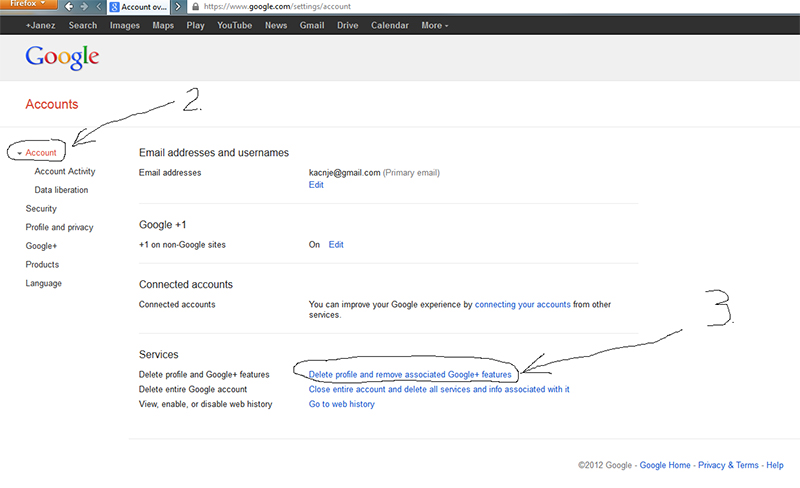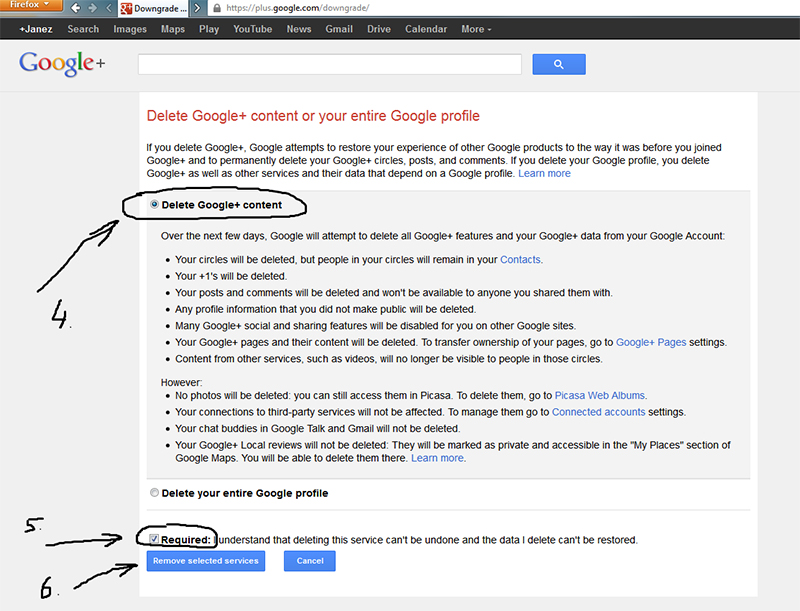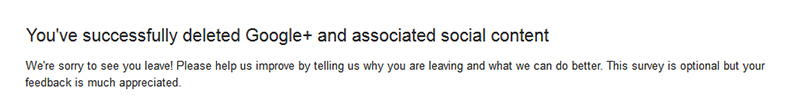Many people complain about Google+ today. In last week I talked with two photographers with problems when want to publish photos from Picasa application to Picasa Web. Everything went to Google+ and they can’t choose Picasa Web anymore. Yes, they create Google+ account as you can guest. After deleting Google+ account they can work as before.
So, if you have tried Google+ and just aren’t impressed and don’t want to use it, here is simple removing procedure. This won’t affecting your other Google services.
But be careful – this will delete almost everything you have in Google+ – double check what is written on step 4!!
Login to your Google+ account and click on the gear icon in the upper right corner.
Click on “Account” on the left (step 2) and then on “Delete profile and remove associated Google+ features” (step 3).
Choose “Delete Google+ content” (step 4), mark “Required” (step 5) and click on button “Remove selected services” (step 6).
You have finished removing Google+ account!!