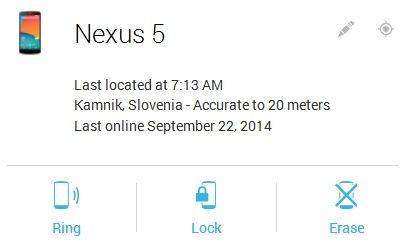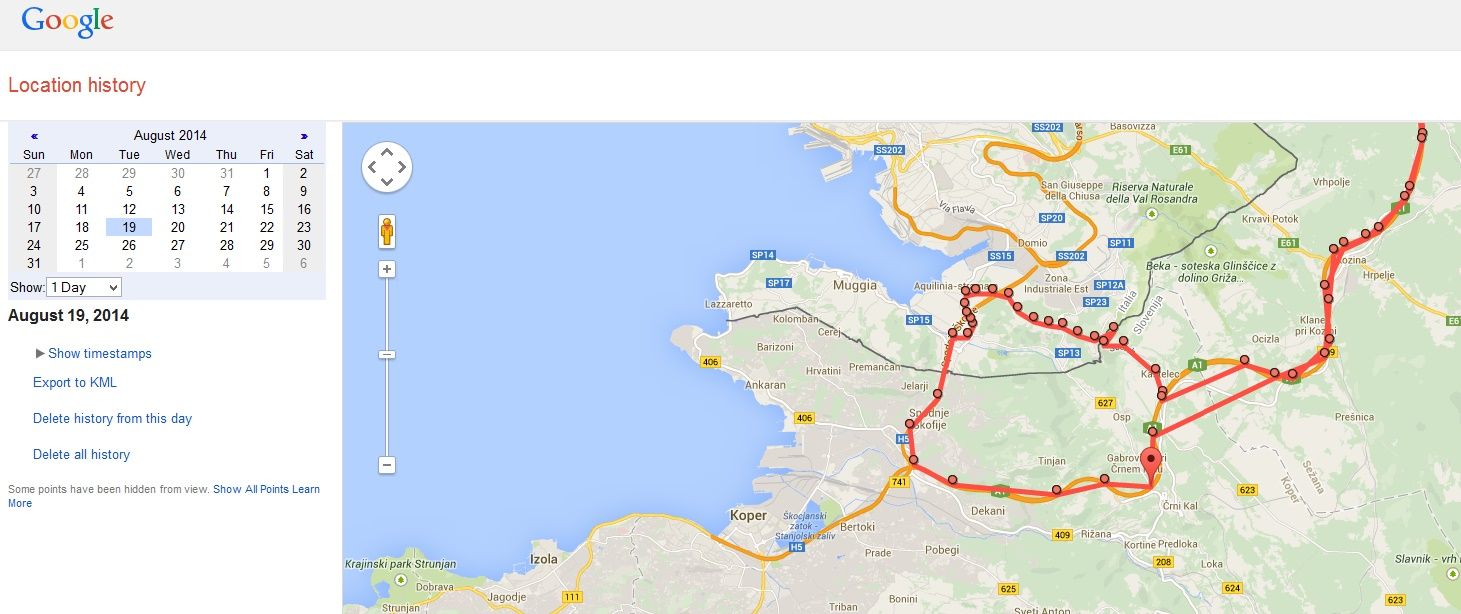If you don’t want to ever lost your Android phone, then you should read this. Google offers a very simple solution that can come to help in case you lose your phone or it gets stolen. There are some others solutions available, but Android Device Manager is already installed on all smartphones, so there is no reason at least not to try it. Ups, there are some reasons (privacy, few features…), but we will throw them away for now and describe how Android Device Manager works.
This feature is also interesting, if your phone is stolen or if you want to follow someone.
It is understandably that you should prepare rescue procedure before you lose your phone. There are some requirements you should comply with:
– phone is connected with Google account,
– phone has access to the internet,
– Android Device Manager has been allowed to locate and lock your phone and erase its data.
If this requirements are met, you can track your phone, or making your phone ring or even wiping it. Because Android Device Manager is simple, it doesn’t offer more options. If you want to remotely take a picture, you should find another solution.
Turn on Android Device Manager
To turn Android Device Manager on your phone, open Google Settings -> Android Device Manager. You can select two options:
– Remotely locate this device. If you select this, location access must be turned on. This can be done in Google Settings -> Location.
– Allow remote lock and factory reset. If you select this, you should activate device administrator confirmation dialog which follows.
Locate, Ring, Lock or Erase your phone remotely
You can locate your phone with Device Manager App or (usually better) with web browser on computer. Latter can be accessed on android.com/devicemanager and will show you the approximate location of your phone and offer you to Ring, Lock or Erase it.
Google Location History
It isn’t part of Android Device Manager, but this feature goes with it hand in hand.
If you turn on Google Settings -> Location -> Location Services -> Google Location reporting, your phone will reporting location data to Google. Beside GPS, this use a Wi-Fi Positions System and Cell-ID data, so your location can be pretty accurate even if disable GPS. Check it, if you don’t believe.
Google offers to delete location history – if you believe them. But as I said before – leave this privacy problems beside for this article.
Conclusion: Android Device Manager doesn’t just locate your phone, but also lets you ring it, lock it and erase everything from it. Maybe it isn’t perfect, but can really come to help.