
Who didn’t get into this? Your training is finished, and you forgot to stop training on your lovely Polar watch. If you are “lucky”, you will drive a long way home with a Polar watch following your “training” in a car. Maybe you noticed you didn’t stop the training when you are looking for a beer in a refrigerator.
Don’t worry. Stop a training session and sync it with Polar Flow. You will get your Olympic results back. The solution can be quite simple.
Leave your phone a little rest and switch on your computer. The solution isn’t available on the Flow app on your phone.
Open the web version of Polar Flow, log in, and click on your failed training session. Take a pencil and piece of paper and write down the time and distance to your training stop point (the position where you want to finish the training).
On the upper left side of the preview, you will find a “more” button/link. Click on it and you are almost there!
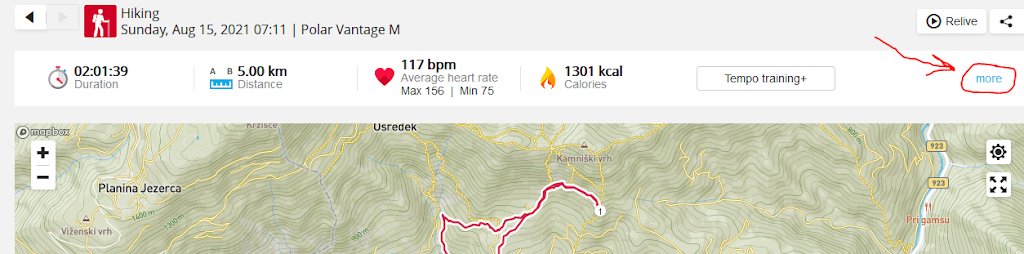
A new type of view has the “Duration” and “Time” fields EDITABLE. This is the key to our solution.
Change the wrong data with data from your training stop point and click on the “Save” button.
This will shorten your training session appropriately.
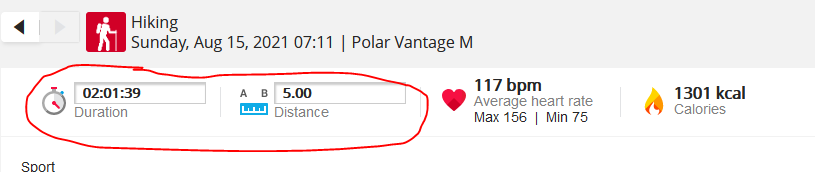
After you finish this procedure, go to the kitchen refrigerator and take a cold beer.
it’s nearly to be unuseful, because it “cuts” the duration but it doesn’t shorten the datas, i.e. I mean that calories still remains the same.
I downloaded the CSV file, and I’m unable to modify to recalculate the average BPM or simulate the calories consumption into the shortened session, but unfortunately it’s impossible to import the file … it seems that Polar does not allow this behaviour … in a such a way I’m asking to me if Polar is still a good choice, i.e. if I’m interested to review datas, Polar pushes the idea to measure the activities, there is no sense to disallow the editing.
The origin of need is really simple: when I use the arm band OH1+ sometime I forgot to stop it.
gino
I know. But AFAIK, this is the only way to be closer to our wishes.