TomTom GO Navigation is probably the best navigation system, but it has some annoying flaws. It can work as a dedicated device or as a phone application (IOS, Android). I’m using an Android version. TomTom navigation requires a subscription, only the trial for some days can be free. It is worth mentioning that TomTom has an app named TomTom AmiGO (here is a review on my blog), which is free. It uses the same data and similar navigation algorithms and is free. TomTom AmiGO is in the first place, the speed camera app, but it can also be used for navigation.
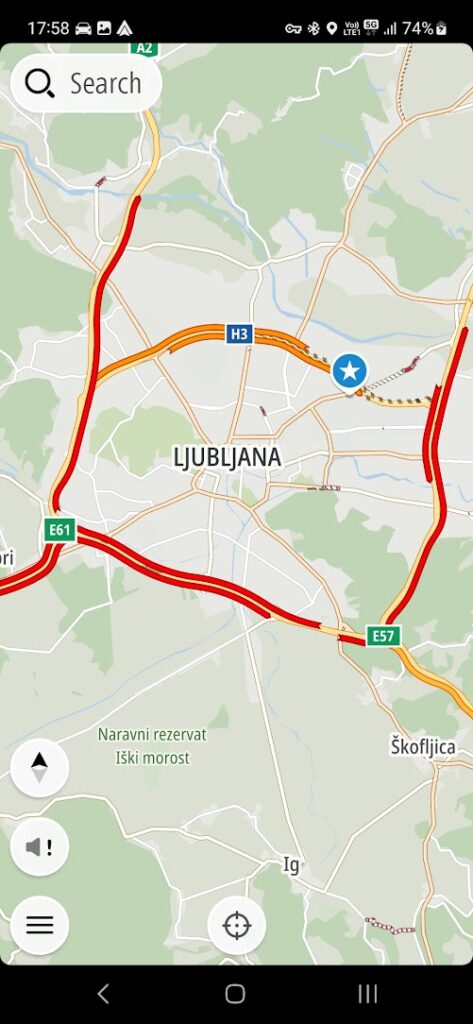
The TomTom Go Navigation is an excellent navigation app. Probably the best, especially when we look at traffic data. If I compare it to Google Maps (which is second best in my opinion), it shows much better traffic information and roadworks. At least in Slovenia, Austria, Italy, and Croatia, Google Maps rarely shows roadworks (only when a traffic jam occurs). The application’s best features are described on the company’s link above. I will list things that are annoying in my eyes. Some of them are problems only when using an app on Android Auto, but it is my main way of navigation.
Let’s go.
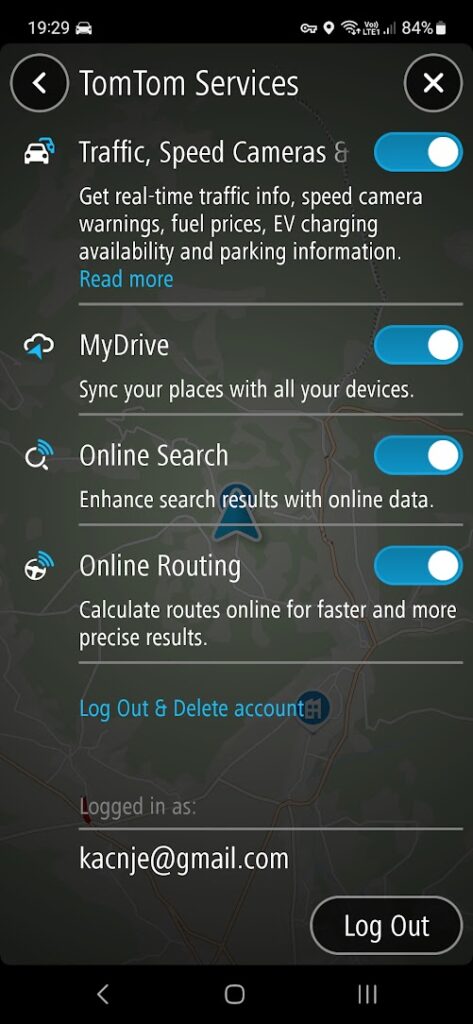
- If TomTom GO Navigation is used on Android Auto, it doesn’t allow me to report a speed camera (or traffic jam, or roadwork). I asked for technical support and a supporter said that TomTom GO uses an offline map (which is true) and reporting can’t be implemented like on AmiGO. That is nonsense because I can report a speed camera on the phone. Before I subscribed to TomTom Go, I used TomTom AmiGo. AmiGO allows me to report a speed cam while using it on Android Auto.
- The speed camera warning sound is quite long (three beeps). AmiGO uses a much shorter one-beep warning sound. If the user sets only a visual warning for the speed camera, it shows a small speed camera sign on a map. Too small, it would be better to show a bigger sign.
- TomTom GO always starts in the »map view«, even if I almost always use »guidance view« (even without routing). It doesn’t remember the last used view.
- The route bar on the right doesn’t show the arrival time on Android Auto. I don’t know why. The route bar on Android Auto also isn’t available for clicking. At least on cars that use a rotary button for navigation (where touch display doesn’t work – Mazda, BMW …).
- The widget that shows the next navigation maneuver can have an additional (smaller?) widget that can show the second maneuver. There are many times when the driver should make two maneuvers quite fast and it would be very helpful.
- It takes quite a long time to start with navigation after selecting the route. I don’t know why, but it can also be something with Android Auto because it works normally on the phone. The cell signal isn’t weak, the phone works fast (nothing in the background), GPS is accurate. AFAIK, I’m not alone with this problem as I read on forums. The delay always occurs.
- Searching on Android Auto (especially on cars with rotary buttons instead of touch screens) is almost unusable. You have to use the rotary button to enter every single character. Slow and annoying. Why – at least – doesn’t it show categories like they are shown on the phone? Users can use the application on the phone, but it really isn’t convenient to switch. A voice search would help a lot.
- When TomTom GO routes me on the desired route and suddenly I take another route, it takes a long time to decide to take my wish. Until then, it wants me to go back and follow his route on every crossroad. The navigation should switch faster to the user’s new route (Google Maps is much faster at this).
- I’m missing a sharing location (with friends) from the navigation interface.
- A better 3D relief map could be nice.
- A weather condition on the route ahead would be nice. Even better, the precipitation radar would be super.
- ETA isn’t as accurate as it is on Google Maps. Not a lot, but it can be better.
- Pressing the back button on the phone to close the application asks if you are sure. So you can’t use fast double-click while you have to click on the button Close instead.
- As mentioned above, TomTom GO downloads maps and can work offline. But if a user opens an app without an internet connection, it takes quite a long time to start (or even doesn’t start). I don’t know what takes so long. It probably searches for traffic data, which is nonsense if the company claims an app can work without a data connection.
- I have had a TomTom account for years. And as you can expect, I reported tens of changes, roadworks, new roads …
But – it looks like they don’t use my reports. Almost all of them are marked as “accepted” after some time, but nothing changes. I understand they should check them, but reports simply aren’t accepted on real maps. - When the user selects a destination, an application will prepare one, two, or three suggested routes. But it will show only ETA (estimated time of arrival) and distance, without the time needed. Many times, users just want to know how long it will take to get somewhere and now they have to calculate from ETA and current time. It would be nice to get the time needed.
- TomTom supports a list of users’ favorite locations. That is ok, I have approximately 15-20 locations on the list (Favorites). But when I use TomTom in Android Auto, it shows only six of them. AFAIK, this is the Android Auto limitation.
- Saved routes on TomTom. You can prepare and save a route home on your computer. It will sync to your device (phone in my case). I prepared the route from home to my destination in Dolomite. It was available on my phone and after an hour of driving without navigation, I chose the route on it to follow the prepared route. I expected that it would navigate to the destination. But not. It tried to navigate me back to the home and then follow the route. I understand that my home was a stop point for the route, but it should have an option to follow the route to the destination. I had to stop, clear the (complicated and scenic) prepared route, and do it over again on the phone. Not friendly.
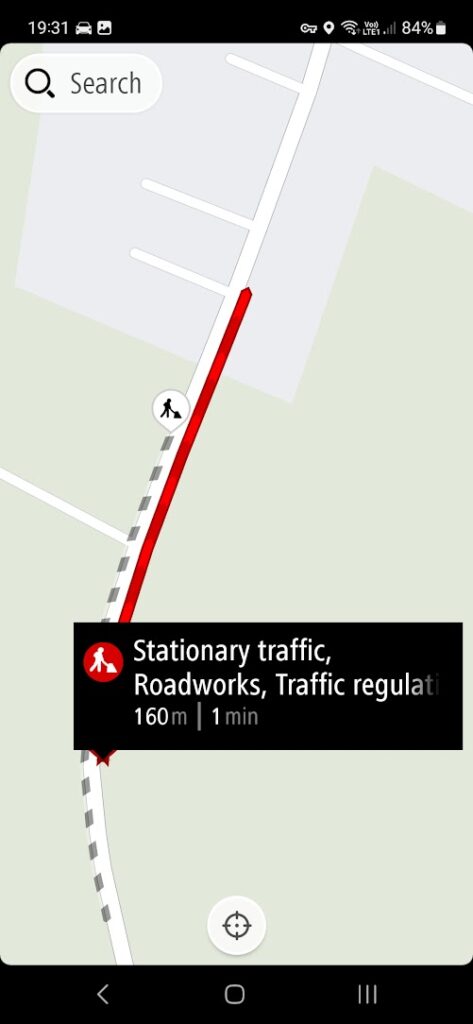
- I noticed that TomTom GO freezes occasionally in Android Auto. Until now, I can’t find a pattern, but it doesn’t react to any touch. When this happens, it freezes the whole Android Auto which becomes unusable. Sometimes, TomTom GO still works, but other parts of Android Auto are unavailable. Touches on the screen aren’t detected. I am investigating if the beta version could be the problem.
UPDATE: After searching, asking, and trying, I have found a solution. - UPDATE: After an update (January 2025), I noticed that the TomTom app on Android doesn’t start. It stays on the splash screen. I read about similar problems but without a solution. After a quick analysis, I found that the problem is there when I use my VPN server (with Pi-hole). If I disable the Pi-hole on my VPN server, TomTom works even if the traffic is routed from Android via the VPN server. That was a reason to dig into the Pi-hole. 😊
The list of blocked URL queries when TomTom wants to start was short, but I found the next “suspicious” URLs:
– api.mixpanel.com
– decide.mixpanel.com
– remote-data.asnapieu.com
– device-api.asnapieu.com.
If I allow them, TomTom starts! This can be annoying for users who hasn’t full control on what is blocked. - TomTom GO navigation rarely displays buildings on a map. For me, buildings on a map can be invaluable while searching for something or just for better orientation. On the other hand, AmiGO (which is free) shows buildings. I know that TomTom decided to use a different map source for the mentioned apps, but it is a disappointment.
- I occasionally report errors/changes from roads to TomTom (link for reporting: https://www.tomtom.com/mapshare/tools/new/mapshare). This includes changes of speed limits, POIs, speed cameras, roadworks, restrictions… Years ago, TomTom accepted (or rejected) my reports within some weeks. Now reports are pending for months, maybe years. I don’t know the reason, but I have now stopped reporting changes. If we help TomTom for free, then at least we expect they to look at the reports. To be honest, they could give diligent reporters a small bonus or other acknowledgement.
- The user can select which categories of POI show on the map. This works if you use TomTom GO on the phone, but not when you use it on Android Auto.
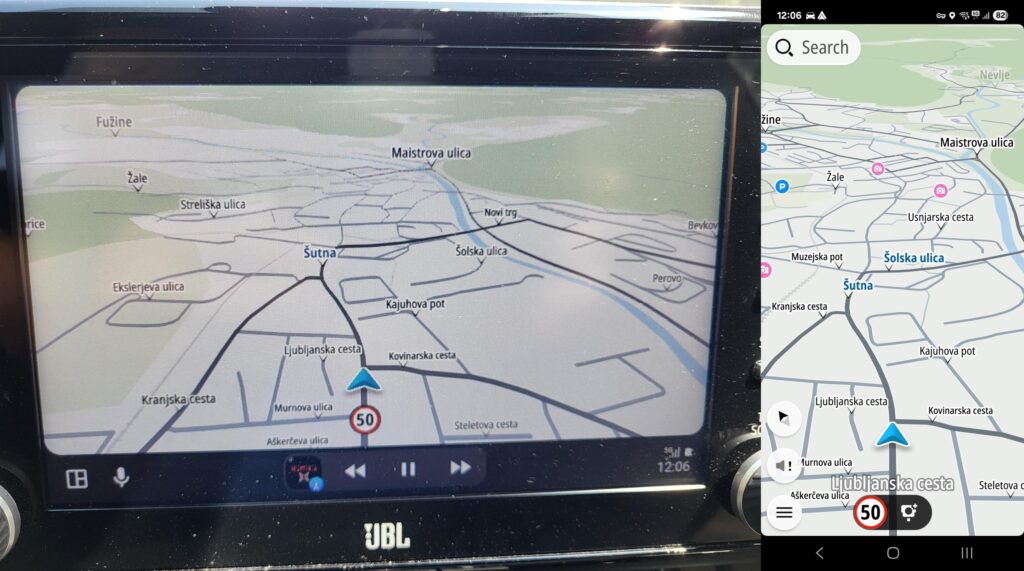
24. Searching for POI isn’t on par with Google Maps. You can improve it by enabling a feature for online search (in TomTom’s servers), but nothing can compare to Google Maps. I wrote a post with a simple trick on how you can use Google Maps for searching and use the results in TomTom.
CONCLUSION: Don’t get me wrong after reading the lines above. I like TomTom GO Navigation and I can recommend it. But the above-described issues make me nervous from time to time while driving, and I’m sure they can be improved/solved. In recent years TomTom GO app has received only some small upgrades.
Maybe a free AmiGO will be good enough for you? Read the review.
UPDATE (August 2025): It looks like some changes are in front of us. TomTom has already been renamed (and made some changes) to AmiGO. Maybe they will merge both developer teams? Maybe only one app will exist in the future?
I tried the Tom Tom go app for truck driving and it is absolutely useless.
It wanted me to go around through rural towns adding hours to my trip.
Not worth it for truck drivers driving interstate
@Ben:
I believe.
Did you try TomTom GO elsewhere? Maybe are there just bad data in your tested region?
I like this app too. I especially liked the web based trip planner to create routes. However, earlier this year, TomTom switched from Mydrive to plan. To me, there was a tremendous loss of functionality, at least using an IPad. My main complaint is not being able to send stops to the phone. I some times drive 400 miles a day. I don’t want a track, I want stops. Secondly, the ‘report a map problem’ disappeared. Tomtom support says to just build the route in the phone. Two points, USPS is in the phone database as United States Postal Service not USPS. That is a lot of typing and searching. On the Mydrive it is easier. Another example, when searching for FedEx Office (on the phone), I get every drop box in the state so Office is embedded in there somewhere. Plan just seems to be a step backwards for someone who wants to create a trip on the couch.
On a positive note, my experience with traffic display and the avoidance algorithm has been great. It has save me a lot of time.
@Jim:
I agree. Very good with traffic, but with some limitations.
Had tried both, TomTom GO and AmiGO, on car headunit (not android auto).
AmiGO seems to use lots of device resources, being very slow in response, nearly freezing. Even typing takes a lot of time, when GO in the same situation goes flawless.
Both are missing user POI’s which are easily available in dedicated TomTom device.
@Jay, thank you for your comment and additional information.