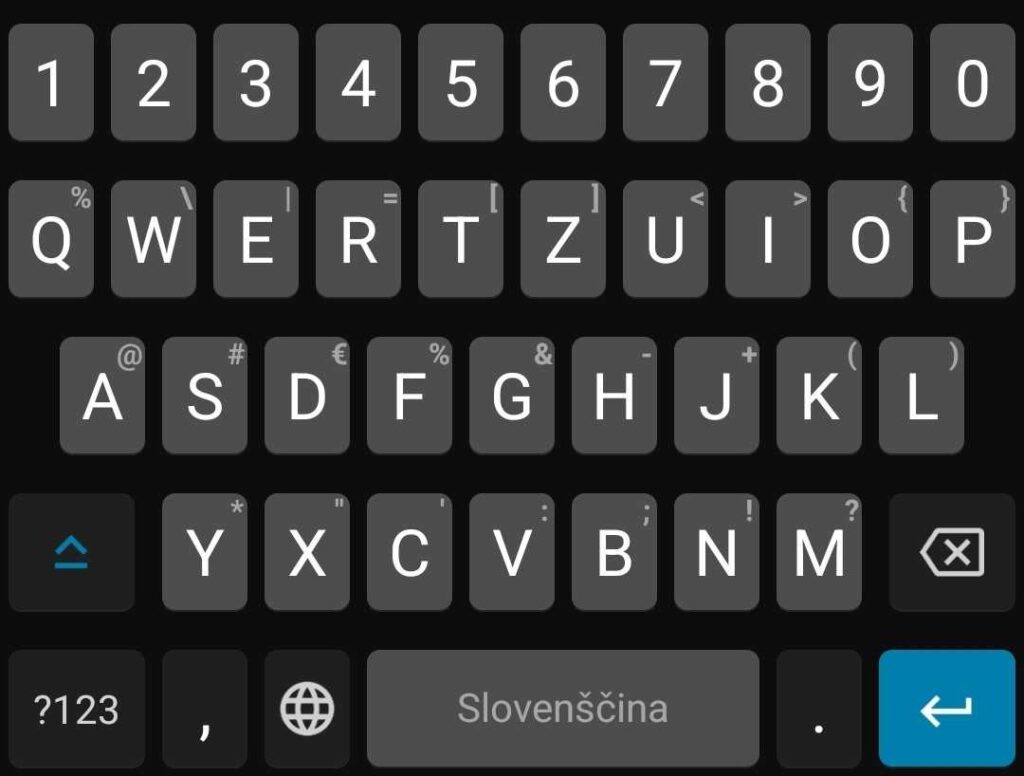
Where is Caps Lock on the phone?
Usually, the isn’t a caps lock button on the phone. The trusty Shift key is your go-to for uppercase on Android, but did you know it hides a secret superpower? With a double-tap, you can activate temporary caps lock, saving you time and frustration compared to holding down the key. Forget accidental lowercase letters interrupting your typing.
Here’s how:
1. Find the Shift: Open any app where you can type, like Notes or Messages. Locate the Shift key – it’s usually the upward arrow key.
2. The Dual-Tap Dance: With a steady hand, quickly tap the Shift key twice in rapid succession. You’ll see a visual confirmation (like a highlighted key or icon change) indicating caps lock is active.
3. Shout Away (Temporarily): Now, every letter you type will be uppercase until you tap the Shift key once again to deactivate it. Write your heart out – your boss’s angry email, your epic gaming chat, or your grocery list in bold (because who doesn’t need bold onions?).
But Why Use Double-Tap Caps Lock?
- Faster bursts of uppercase: Need to emphasize a word or shout a phrase? Double-tap, type, single-tap – done! No more holding down the key and potentially missing letters.
- Reduced hand strain: Holding down keys can be tiring, especially on smaller screens. This trick saves your thumbs and keeps your typing flow smooth.
- Avoid accidental lowercase: We’ve all been there – start a sentence with caps, accidentally lift your finger too early, and end up with an embarrassing “hElLo”. Double-tap eliminates that worry.
How turn off the caps lock?
As you can expect, just tap the Shift key and everything will be normal again.
Remember:
- This trick may not work on all keyboards or apps. Some have their own caps lock features.
- Use uppercase responsibly. Excessive shouting might not be the best communication strategy in all situations.
So, there you have it!
Unleash the hidden power of double-tap caps lock and conquer your Android typing experience.
Do not miss the article on my essential software.